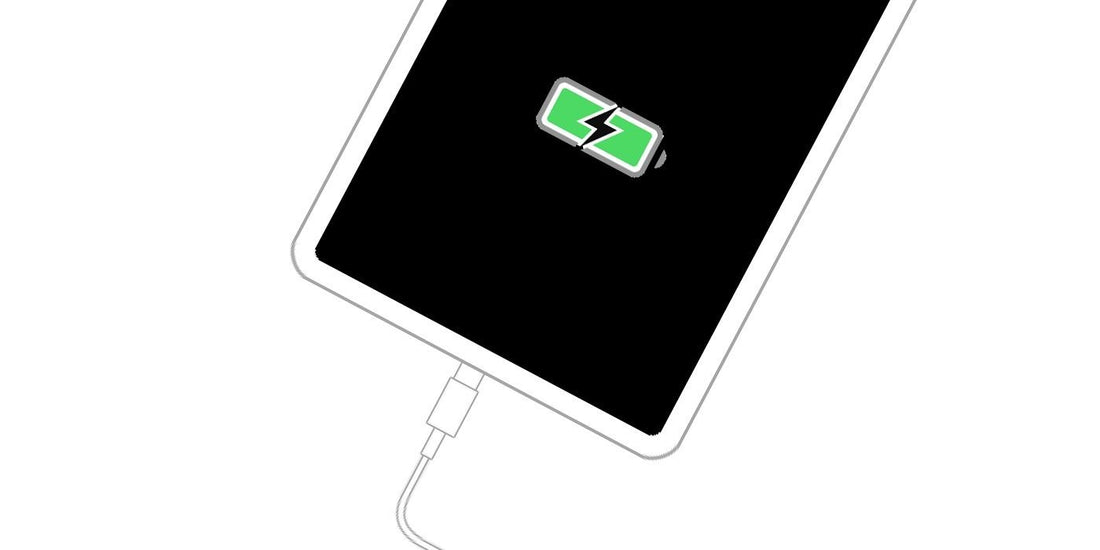
Find that your iPad is charging slower? Here's the answer!
Share
Do you know why your iPad is charging slower?
If you've ever waited patiently for your iPad's battery to reach 100%, but sometimes it's incredibly slow to charge; Why is that? There are a number of issues that can cause iPad to charge slowly, but the most common ones include using the wrong power adapter, running too many programs in the background and battery failures.
Slow charging tablets can undoubtedly be frustrating, but that doesn't mean your iPad's life is over! Use these troubleshooting tips to extend the life of your iPad by identifying and fixing the root cause of your iPad's charging problems.
Possibility 1: Using the wrong charger.
Many Apple fans don't realize the difference between the power adapter that comes with the iPhone and iPad. iPhone and iPad power adapters are not the same, and you should mark your charger. If you use an iPhone power adapter to charge an iPad, the amount of current available to charge the iPad is reduced, making it take much longer to charge. So when that happens, replace the charger with your iPad's original power adapter and USB charging cable to speed up charging time.
Possibility 2: Too many applications running in the background.
Another common reason for the iPad's slow charging is the number of apps running in the background while charging. If your iPad has a home button, double click on it and swipe up on each app that appears in the App Switcher. If you have an iPad without a home button, like the iPad Pro, swipe up from the center of the screen. When the application switcher appears, swipe up to close each application running in the background. This can effectively reduce the power loss of the iPad when charging, but also has a good protection of the iPad battery.

Possibility 3: You need to replace the iPad battery.
Another common problem that can cause slow iPad charging is a dead battery. If you have the habit of maintaining your tablet to maximize the health of the battery, your original lithium-ion battery will probably charge around 1,000 times. After 1,000 charges, the charging capacity can drop to about 80 percent of the battery's original capacity. Battery capacity continues to decline over time, which is why older tablets need to be charged more often. If your iPad is in good condition but charging slowly, it's a sign you need to replace the battery.
Possibility 4: iPad charging cable is damaged
Check your charging cable and USB power adapter. If there are any signs of frayed wires, bent tips, or damaged USB ports, try replacing them with a new charger.
Other possibilities:
Check your iPad charging port for lint, dust, and debris. If something is clogging up your charging port, try blowing gently into the charging port or using compressed air to clean up the port.
Turn on airplane mode while charging. Airplane mode prevents your tablet from searching Wi-Fi and protects the battery while recharging.
If you use a wall charger, try another outlet. Or, turn on your computer and charge from the USB port.
High-quality iPad repair parts supplier
Oriwhiz (Shenzhen DongYe Tengfei Electronic Co., Ltd) is a professional iPad repair parts, iMac, Mac Book, Xiaomi, Huawei, Samsung, Sony, LG, Asus repair parts and repair tools supplier which has served thousands of repair shops with wholesale parts and hundreds of thousands of individual customers with the parts needed to fix their own iPhone, iPad, MacBook, and other digital devices. Welcome to contact us to get high-quality repair parts and service.

