
Four Tips to Make Your Mobile Phone Run Faster
Share
As we use our mobile phone for a long time, we may find that the mobile phone is sometimes stuck, the screen is sometimes fixed on a certain page or the response is slow, these are the low performance of the mobile phone. How can we improve the performance of mobile phones? Below are some tips.

1.Uninstall uselessfiles
Many users tend to unconsciously fill their phones with files that occupy large storage space, such as videos and photos, large applications, etc. Applications take up storage space and a lot of memory, thus reducing the working space of mobile phones. When an app, video and photo are useless to you, you can delete them to increase the memory space of the phone, which can improve the running speed of the phone.
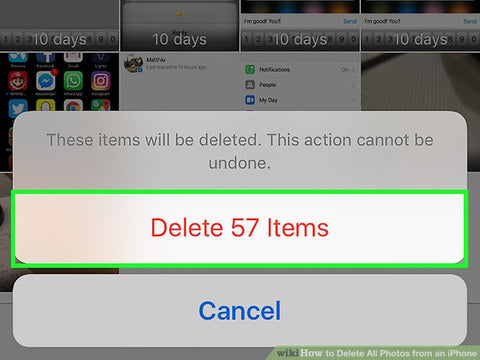
2.Update the software and system to the latest version
Sometimes, some mobile phone apps will prompt out that they can be updated. At this time, we can update to the latest apps. Updating to the latest version can make the apps experience better. The same is true for updating the mobile phone system. However, after upgrading mobile apps, sometimes the original system of mobile phones can't run these latest apps well, which may make mobile phones slow to respond. Some people may say that you should not download and install updates immediately when they are released, but this should be carefully considered. The update comes with error fixes and security enhancements to keep your phone running and information protected. If you view the update instructions as anyone else in the past, you will find a solution to the problem reported by the user. These fixes can fix the performance degradation you are experiencing.
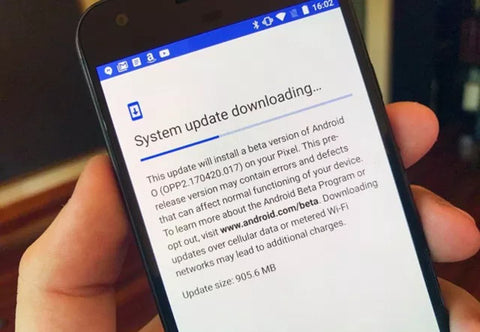
3.Mobile phone restart
If your phone doesn't respond for a long time, you can restart it. Your mobile phone will heat up after long-term use, and all kinds of phone spare parts will work excessively under long-term use, which will make the mobile phone slow to respond. At this time, you can power off the mobile phone and wait for a while to cool down the phone. When the spare parts are cooled down, you can restart it, at this time you will find that the mobile phone responds faster.

4.Restore to factory settings
Factory reset is a good way to clear everything and start the phone, just like it is brand new. Different mobile phones have different factory reset options. Factory reset can complete all changes you need or don't need at all. This should be your last resort, especially when you are at risk of losing important data without backup. Be careful when restoring factory settings. We need to back up important data before using this function.
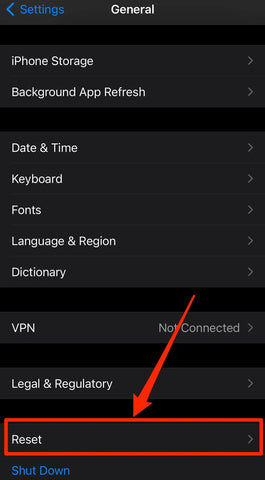
About Oriwhiz
ORIWHIZ is a mobile phone LCD/OLED screen and other phone spare parts' manufacturer(factory),we offer OEM and ODM service to customers all over the world.Our products have ISO9001,CE,FCC,ROSH certificate.All of our products are manufactured by brand new materials and 100% quality test before shipping.We promise our best quality products will be delivered to our clients on time.We have professional customer service and welcome inquiry any time. Our main products include: iPhone LCD,iPhone Charging Port,iPhone Front Camera,iPhone Back Camera,iPhone ear speaker,iPhone Battery.etc.Not only iPhone related products,we also have Samsung,Oppo,Vivo,etc.
